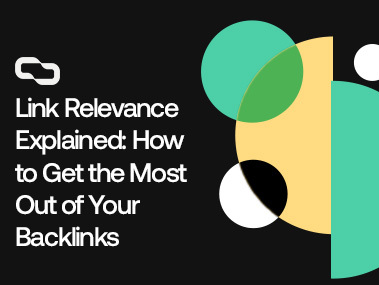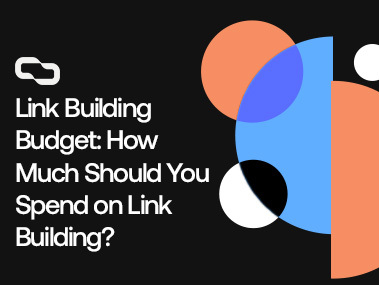How to Conduct a Competitor Backlinks Analysis [With Examples]
The answer is always on the first page of Google.
Google decided to rank your competitors on the top of the Search Engines Results Pages (SERPs) for a reason — they're doing something right!
So why not just replicate what's already working?
After all, you don't need to create the best page ever to outrank your competitors.
You just need to make your page a little better than theirs.
One way to do this is by conducting a competitor backlink analysis.
And this is exactly what this guide is about.
I've been building links professionally for the past 5 years — during which I've analyzed thousands of pages.
And in this guide, I'll share with you my fool-proof competitor backlink analysis blueprint.
Key Takeaways
- There are two types of competitor backlink analysis: Keyword-based and domain-based.
- Keyword-based link analysis looks at the backlinks pointing to a specific page, and it's used to assess the resources you need to outrank your competitors.
- Domain-based link analysis looks at the whole competitor's backlink profile in order to evaluate the authority gap, find new prospects, or steal their link-building strategies.
What Is A Competitor Backlink Analysis?
A competitor backlink analysis is the process of analyzing your competitors' backlink profiles in order to get an estimation of the number and quality of links you need to rank.
There are two types of competitor backlink analysis:
- Keyword-Based Analysis: This is where you try to find the number of backlinks it takes to rank for a certain keyword. In other words, it's an analysis of the resources we need to get to the top of Google AKA the keyword difficulty. Keyword-based analysis is conducted on a page level, meaning we only look at the backlinks pointing to a certain page, not the entire website's backlink profile.
- Domain-Based Analysis: This is where you look at the overall backlink profiles of your competitors. We usually conduct this analysis to better understand the authority gap between our website and the competitors'. We also use it to find new link-building opportunities, see what's working for our competitors, and replicate their link-building strategy.
In the following sections, I'll show you how to conduct each type of analysis step by step.
How to Conduct A Keyword-Based Backlink Analysis?
1. Find Your Direct Competitors
Just Google search your main keyword, get the top 3-5 ranking pages, and you're done — right?
Well, not really.
Browsers, such as Chrome, Edge, Safari, etc. collect a lot of data about your recent search history to “personalize” your experience.
This means that the article ranking #1 for you, can be ranking #3 for me.
For this reason, it's important to use a tool to tell you exactly what pages are ranking at the top.
If you use ahrefs, search using Keyword Explorer.
For semrush users, navigate to the Keyword Overview tab from the left menu.
If you don't have a paid link-building tool, I recommend using Ahrefs Free SERP Checker
Just plug in your keyword, choose your target country from the dropdown menu, and click Check SERP.
Now, sometimes the tool may not have data for this keyword.
In this case, I recommend using the incognito mode.
Note: Make sure to use Google Search. If you use Microsoft Edge, just search for Google and use their search engine.
Now, let's say we're trying to rank an article by Aquaradise for the keyword angelfish care.
They have quality content, good on-page optimization, and a similar domain rating to the top-ranking pages.
However, they're currently ranking in the 9th position according to ahrefs.
This tells us that this is a backlink issue.
With just a few links, they could get their page to the top of search engine rankings.
So, let's pick the top 5 pages to conduct our competitor backlink analysis.
In this case, they are:
- Aqueon
- Aquarium Co-Op
- PetVet Care Centers
- Fish Keeping World
- Petco
Disclaimer: We're not associated with any of the websites listed above. It just happens that I was thinking of building a home aquarium :D
2. Plug Your Competitors Into Your Favorite Link-Building Tool
You can conduct a competitor backlink analysis using any link-building tool.
Whether you're using semrush, majestic, Moz, or any backlink checker tool, the steps are almost identical.
So don't stress about it.
For the purpose of this guide, I'll use ahrefs.
I'll head to Site Explorer, paste my first competing page URL, and choose Exact URL from the dropdown menu.
Next, I’ll click on Backlinks from the left sidebar.
This will show a list of all the backlinks pointing to this page.
However, as you know, not all backlinks are created equal.
That's why we need to filter our results.
And I'll show you how to do it in the next section.
3. Filter The Results
The internet is filled with spam.
Many low-quality websites just scrape the web and give useless backlinks that don't have any SEO value.
That's why we need to filter out the noise to conduct an accurate backlink analysis and not waste our link-building efforts by building more links than we actually need.
And here's the criteria I use to filter the backlinks:
- Type of Link: Nofolow links don't pass link juice, so filter the results to only show Dofollow links that can help you rank higher.
- Domain Rating: This is an indicator of the linking domains backlink strength. Usually, I disregard any backlink that has a domain authority of less than 20, as their links don't carry a lot of weight. Click on DR, type in 20, and then click Apply. I recommend filtering for 25 AS on semrush, 20 DA on Moz, and 20 TF on Majestic.
- External Links: External links dilute link juice. In other words, the more external links a page has, the less powerful a link from it will be. But that's not the main reason I look for external links. External links are a great way to identify spam websites. Spam sites often link to hundreds of pages from each post, so by filtering the results to only show pages that have less than 100 outbound links, you can get rid of the backlink noise.
- Domain Traffic: Another way to refine the results is to only show websites that have at least 100 traffic. Websites with less than 100 monthly visitors are often low-quality directories, scrapper sites, keyword ranking sites, etc. Their links don't add any SEO value and they can skew your data, so you must get rid of those.
I applied my filters, and to my surprise, this page only has 3 links pointing to it.
That's pretty low considering how this page gets over 10,000 visitors per month.
4. Segment The Links
We categorize the backlinks based on 2 factors:
- Domain Rating Bracket:
- [20–45]
- [45–60]
- [60+]
- Anchor Text: This is the clickable, blue text that points to your page. In other words, it's the word or phrase that contains the link. The anchor text is super important, as it helps Google understand what the page is about. Overoptimized anchors are also one of the few ways Google can tell that you're building links. And if they did, you'll find yourself facing a penguin penalty. That's why you need to look at the anchors your competitors are using and replicate their anchor distribution to look natural to the eyes of Google. Here are the types of anchor text:
- Generic (e.g., "click here," "website")
- Branded (e.g., the name of the company or website)
- Exact Match (the keyword or phrase you want to rank for without any extra words, spaces, or characters)
- Partial Match (a variation of your target keyword)
- Naked URLs (just the URL with no anchor text)
In our example, we have 3 backlinks in the 60+ bracket.
For the anchor, we have 1 branded, 1 exact match, and 1 naked URL.
So let's add that to our sheet.
Now, let’s look at our 2nd competitor.
Interesting!
They have 11 links.
However, upon further investigation, we found that 2 of these links were removed.
So let's only count the 9 active ones.
We have 7 links in the 20–45 bracket, 1 link in the 45–60 bracket, and 1 link in the 60+ bracket.
The anchors are:
- Aquarium Co-Op: Branded
- Angelfish: Exact Match
- Care Guide for Freshwater Angelfish – The Feisty Angel of the Aquarium: Partial Match
- Freshwater Angelfish: Partial Match
- Zdroj: It means “source” in Czech, so that's a generic anchor.
- Angelfish: Exact Match
- perfect angel fish: Partial Match
- size of a saucer: Generic
- Angel fish: Partial Match
So this means we have 1 Branded, 1 URL, 2 Exact Match, 3 Partial Match, and 2 Generic anchors.
Adding the data to our sheet.
Our third competitor is PetVet Care — which has a DR of 69 and only a DR 14 backlink.
Since they have a much higher domain rating than ours, I’ll count this link.
Now, I want you to repeat the steps for the remaining competitors.
Here is what my sheet looks like at the end.
5. Take The Average
Just add up all the links in one bracket, divide it by the number of competitors, and then round the result to the closest number.
I added a calculator at the end of the sheet to automatically calculate it for you.
So to rank, we need two DR 30+ links, one DR 45+ link, and one DR60+ link.
Now, the anchor text distribution is a little more complicated to calculate.
You need to figure out the percentage of each anchor type for every page, then aggregate the data across all pages.
Luckily, I made a chart to help you calculate it.
Right next to the calculator, you'll find the average anchor text distribution based on your competitors.
We just need to do something similar to that to be safe.
And since we only need 4 links, our anchor text types should be:
One Generic, one Exact Match, one Partial Match, and one Branded or Naked anchor.
The final step is to make a link gap analysis — where we compare the links we already have to the result of our analysis to know exactly how many backlinks to build.
Our page happens to have one DR 29 backlink.
This means that we only need to build three links.
One DR 35+, one DR 45+, and one 60+ link.
And that's it!
Just make a copy of our Competitor Backlink Analysis Tool, pick your competitors, fill in the data, and you'll get a pretty accurate link analysis.
How to Conduct a Domain-Based Backlink Analysis?
There are 3 reasons to conduct a domain-wide backlink analysis:
- Calculate the link gap between you and your top competitors.
- Find new link prospects.
- See what link-building tactics that work for them.
In this section, I'll share with you the best way to conduct each type of backlink analysis.
A. Authority Gap Analysis
- Find your top organic competitors.
- Paste your competitors into your favorite backlink tool.
- Go to the backlinks tab.
- Filter the results to show only:
- Dofollow links.
- Links from domains with over 100 traffic.
- Pages that have less than 100 external links.
- Segment the links into their corresponding DR brackets, using the DR filter.
- Start by filtering for backlinks with a domain rating between 20-45 and write down the number.
- Next, filter by DR between 45 and 60
- Finally, filter for links with a 60+ DR.
- Repeat the steps for all of your competitors.
- Calculate the average number of links in each DR bracket and compare it to yours.
B. New Link Opportunities
- Find your organic competitors.
- Use the link intersect tool in ahrefs, semrush, or Moz.
- Plug your website and your competitors into the tool.
- Click Show Link Opportunities. This will show you a list of all the domains linking to one or more of your competitors' sites but not yours.
- Filter the results.
- Export the list.
C. Steal Your Competitors' Link-Building Strategies
- Type in your competitor domain in Site Explorer.
- Navigate to the best by links tap.
- Filter the results.
- Reverse engineer the pages that attract the most backlinks.
- Make a better version of it.
FAQs
How Do You Analyze Competitors' Backlinks?
You can analyze competitors' backlinks by plugging your competitor's website into your favorite tool, heading to the backlinks tab, and looking for link patterns.
Alternatively, you can head to the best pages by links report to see what pages attract the most links, so you can replicate their strategies.
How Do You Analyze Competitors in SEO?
You analyze competitors in SEO by looking at their top-performing content, the number and quality of backlinks they have, and the keywords they're ranking for. This all can be done using an SEO tool.
How Do You Steal Competitors Backlink Strategy?
You steal your competitor's backlinks by spying on the content that attracts them the most links, creating a much better version of it, and then emailing to the websites linking to your competitors asking them to link to your page instead.
You can also find the websites where your competitors publish guest posts and ask them to publish your posts.
Conclusion
Doing a competitor link analysis is really easy.
It's a lot of work.
But it's easier than coming up with your own link-building strategy.
If you don't want to go through the hassle of all these steps, I have a surprise for you!
Here at Get Me Links, we offer free competitor backlink analysis reports for our customers.
And not only that!
You can schedule a free consultation call with one of your experienced link builders to walk you through the report and the most effective link-building strategies for your website.
So give it a try.
It's completely free!
Find out your exact cost of ranking for your dream keyword
Let’s get you ranking now
If you want the team at Get Me Links to help you get more traffic