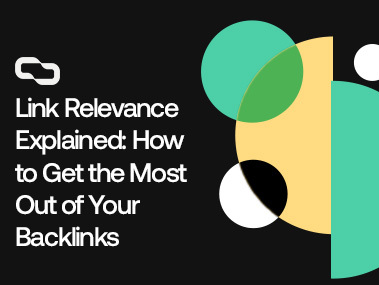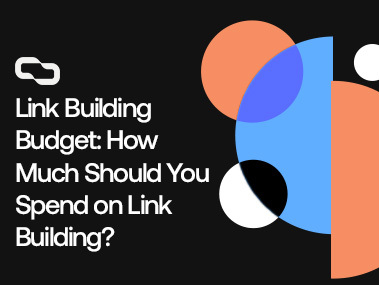Internal Links 101: How to Make An Internal Linking Structure
The cheapest way to make your pages more powerful and get more organic traffic is to use internal links.
But why are they so important for search engines, how to use them properly, and what anchor text to use?
These are the questions we'll answer in this article.
In this guide, we'll go through the types of internal links, their benefit, and how to make a successful internal linking strategy to ensure maximum SEO benefits.
What Are Internal Links?
Internal links are hyperlinks from one page to another page on the same website, hence the name internal.
The keyword here is "the same website."
If it's pointing from your website to another site, then it's called an external link or an outbound link.
If it's pointing from a different website to your own site, then it's called a backlink or an inbound link.
Here's what an internal link looks like in text:
Visit Get Me Links Now!
And here's how it looks in HTML:
<a href= “https://getmelinks.com”>Get Me Links</a>
Typically, internal links have 2 main parts:
- The Target URL: This is the web address of the page you’re linking to. In this example, it’s “https://getmelinks.com”.
- The Anchor Text: This is the visible, clickable text that contains the link. In this example, it’s “Get Me Links”.
Links also have a third part called the "rel" attribute, which is a code that helps search engines understand the relationship between the linking and the linked pages, such as “dofollow”, “nofollow”, and “sponsored”.
However, since we're talking about internal links, this attribute isn't really important, as all your internal links should be dofollow AKA has no "rel" attribute.
If you want to learn more about the different link attributes and their meaning, check out our article on the types of links.
What Are The Types of Internal Links in SEO?
1. Navigational Links
These are the links that appear in your website’s main navigation menu.
They help users navigate through the key sections of your site, like the Home, Blog, About, Services, and Contact pages.
Their main job is to make it easy for visitors to find what they’re looking for.
2. Footer Links
Found at the bottom of every page, footer links typically include information like contact details, privacy policies, and quick links to important pages.
They’re useful for users looking for additional resources or information about your company.
It's important to mention that both navigational and footer links are what we call site-wide links, meaning that each page on your website will link to them.
For example, this article links to our home page, backlink packages page, about us page, and contact page even though we didn't manually add those internal links.
Is that a bad thing?
No, because these are the pages our visitors look for, and Google knows that.
So, it's natural to have them in the navigation menu and the footer.
However, if we add each article we have on the footer, then search engines can see it as a way to manipulate the algorithm, which could result in a penalty.
So, just make sure to add links to important pages that make sense to the user, and you'll be fine.
3. Sidebar Links
These links can be found on the side of your web pages, often in a blog or resource section.
They might link to related articles, popular content, or a list of topics.
Sidebar links are great for pointing visitors to other relevant content on your site.
4. Contextual Links
Embedded within the content of a page, contextual links direct users to related pages on your site.
For example, if you mention a service you offer in a blog post, you might link the mention to the page that describes the service in detail.
These links are valuable for providing readers with more information on a specific topic.
5. Breadcrumb Links
Breadcrumb links show users the path they’ve taken to arrive at their current page, or where the page sits within the site hierarchy.
They typically appear at the top of a page, just below the navigation menu, and look something like:
Home > Blog > Link Building > Internal Links
Breadcrumb links are useful for helping users understand their location on your site and navigate back to previous sections.
Why Are Internal Links Important for SEO?
Internal links are not just the roads that let your visitors zip from one page to another; they're also crucial signposts for search engines trying to understand and rank your website.
Let’s break down why they’re so important:
1. Allow Users to Easily Navigate Your Website
Think of your website as a big city.
Your pages are the destinations, and internal links are the roads connecting them.
Just as roads help people get where they want to go, internal links help your visitors navigate your site.
They can jump from general information to more specific topics seamlessly, improving their overall experience and time on site.
Why is this important?
Well, Google collects a lot of user data via their Chrome browser and app.
They can tell how satisfied the user is with the page using metrics, such as time on the page, bounce rate, scroll depth, and the paths users take through a site.
These metrics play a significant role in search engine optimization (SEO), as page experience is considered one of the top Google ranking factors.
Having a proper internal linking structure can help users stay longer on your website and visit more pages, which signals to Google that your site is valuable and relevant.
The result?
Higher search engine rankings.
2. Help Search Engines Understand Your Pages
You see, search engines aren't as smart as you think they are.
They won't read this page and be like:
"Yeah, this is a good guide on internal linking for SEO. Let's rank it for that term."
They don't work like that.
In fact, they can't even read documents like humans do.
What they do is that they look for cues, such as the meta title, URL, headings structure, keyword frequency, and many more.
One of the most important cues that search engines use to understand pages is links.
For example, if a page about car parts links to another page with the anchor "buy cheap Toyota parts", search engines think that there is a chance that the linked page content has something to do with car parts as well. More precisely, Toyota parts.
Now, if more pages link to that page with similar or related anchor texts, search engines start to get a clearer picture.
They begin to associate that page with those specific terms, such as "cheap Toyota parts."
This is a fundamental aspect of how search engines understand and categorize content on the web.
It's not just about the content on the page itself, but also how that content is referred to and linked within the site and from other sites.
So, by having a proper internal link structure. you can help Google understand the context and relationship between your pages, which will result in higher and faster rankings.
3. Help The Crawlers Find New Pages
The internet is basically a bunch of documents linked together, forming a spider-web-like structure. Hence, the name World Wide Web.
Now, search engines have something called crawlers or spiders.
These spiders' job is to discover new pages by jumping from one page to another via links (both internal and external links).
By linking your pages internally, you're ensuring that search engine crawlers can discover all your content, even the pages that aren't directly linked from your homepage or main navigation.
4. Pass Link Equity
Link equity or links juice are names used to describe the authority and power of web pages based on the early PageRank algorithm.
This algorithm scored pages from 1-10 based on how popular and powerful they are.
The more quality links pointing to a page, the more "link juice" it has.
Now, internal links are a way to spread this juice throughout your site.
By linking from a strong page to a newer or less visible one, you can help improve its standing in search results.
It’s like telling Google, "This is an important page, please take care of it."
How to Make an Internal Links SEO Strategy?
Crafting an effective internal linking strategy can feel like assembling a complex puzzle, but when you break it down into manageable steps, it becomes much more straightforward.
In this section, I'll teach you how to make a solid internal linking structure to ensure maximum visibility and link juice flow.
To make things a little more actionable, I’ll assume I’m a family lawyer in Las Vegas, Nevada, and we’ll work together to make the best internal linking strategy.
1. Get a List of All Pages on Your Site
The first step in developing your internal linking strategy is to know what you're working with.
You need a comprehensive list of all the pages on your site, or at least, the keywords you want to target.
This inventory will be the foundation of your internal linking structure, allowing you to see the big picture and make informed decisions about how to link your pages.
You can use tools like Screaming Frog, Ahrefs, or even a simple "site:mywebsite.com" in Google to gather this information.
However, in my opinion, the best and easiest way for small sites in my opinion is to pull them from your sitemap.
Simply, navigate to your site map and copy all your pages into Dynalist.
For more complex websites, I recommend using Screaming Frog.
2. Identify Pillar Pages
Pillar pages are the core of your website's content.
They are the most important pages that you want to rank highest in search engine results, so they'll need the most internal link support.
These could be your product pages, service pages, or comprehensive, authoritative pages that provide a broad overview of a particular topic.
In my case, the most important pages will be:
- Divorce Lawyer in Las Vegas
- Custody Lawyer in Las Vegas
- Paternity Lawyer in Las Vegas
3. Create Your SILO/Topic Cluster
Once you have your pillar pages, it's time to organize your content into silos or topic clusters.
This means grouping all related content under its corresponding pillar page.
This structure not only helps users navigate your site more effectively but also enables search engines to understand your site's hierarchy and the relationships between pages, which can boost your site's SEO.
Here is what my first cluster will look like:
- Divorce attorney in Las Vegas
- Contested divorce Las Vegas
- What is a contested divorce
- What is the difference between contested and uncontested divorce
- How long does a contested divorce take in Las Vegas
- How much does a contested divorce cost in Las Vegas
- Uncontested divorce in Las Vegas
- Military divorce in Las Vegas
- Contested divorce Las Vegas
- Custody Lawyer in Las Vegas
- How much is a custody lawyer in Las Vegas
- How to file for child custody in Las Vegas without a lawyer
- Paternity Lawyer in Las Vegas
- How to get a court-ordered paternity test without a lawyer
4. Internal Link Your Clusters Using The Bidirectional SILO
After setting up your pillar pages and clustering your topics, the next step is to weave these pieces together using internal links.
This process, called bidirectional siloing, is about creating a two-way street within each cluster, ensuring that there's a smooth and logical flow of link juice and user navigation between your pillar pages and their related content.
Start from top to bottom.
Each pillar page should have internal links to all of its subpages.
For example, our Divorce attorney in Las Vegas page should link to:
- Contested divorce Las Vegas
- Uncontested divorce in Las Vegas
- Military divorce in Las Vegas
Next, internally link each subpage to all the pages in its cluster.
For example, our Contested Divorce in Las Vegas page will link to:
- What is a contested divorce
- What is the difference between contested and uncontested divorce
- How long does a contested divorce take in Las Vegas
- How much does a contested divorce cost in Las Vegas
Finally, link from bottom to top.
This means all internal pages should not only link to other related subpages within its cluster but also back to its cluster hub page.
For instance, "How Long Does a Contested Divorce Take in Las Vegas" should include a link that takes the user back to the "Contested Divorce Attorney in Las Vegas" hub page.
And the "Contested Divorce Attorney in Las Vegas" page should have an internal link to the Divorce Attorney in Las Vegas pillar page
This strategy reinforces the importance of the pillar page within the cluster and helps distribute link equity evenly across your site.
5. Use Google Search Console for Anchor Text Selection
Anchor text — the clickable text in a hyperlink — is crucial for SEO.
It gives search engines context about the linked page.
Using varied, yet relevant anchor text can help improve your page's rankings for specific keywords.
The best way to find relevant anchor texts for internal links is to use Google Search Console data.
Here is to find the best anchor text for internal links:
- Go to GSC
- Click on Performance
- Click on New and select Page
- Paste your page URL
- Click Apply
The queries tab will show you the search terms people are using to find your page.
Terms that both users and Google think are relevant.
By using these queries as your anchors, you'll help Google better understand your page, which will potentially help you rank higher.
So, make a list of anchors to use for each page in your site architecture and move to the next step.
6. Update and Submit Your Pages to GSC
Alright, so you've worked hard to tweak your internal links, making sure every page is neatly tied to another, creating a web of content that's easy to navigate for both users and search engines.
Great job! But, there's one more step to ensure all your effort pays off: letting Google know about your changes.
This can help speed up the process of re-crawling and re-indexing your pages based on the new links you've added.
Let's dive into how to do this in a way that's both simple and effective:
- Review Your Changes: Before rushing to GSC, take a moment to review the changes you've made. Ensure that all internal links are correctly placed and functioning as intended. It's like checking the map one last time before you start your journey.
- Fetch as Google (Inspect URL): Once you're confident everything's in tip-top shape, it's time to let Google know. Log into your Google Search Console and head over to the "URL Inspection" tool. Here, you can enter the URLs of the pages you've updated.
- Request Indexing: After you've inspected the URL, you'll see an option to "Request Indexing." Click on it. This is you asking Google to send its crawlers to review your page again. It's crucial because it's how you tell Google's search engine that your page has fresh content or links that need attention.
Internal Linking Best Practices
1. Ensure Optimal Crawl Depth
Search engines prefer websites where any page can be reached within a few clicks from the homepage.
This "three clicks" rule isn't just about convenience; it ensures that your content is easily accessible, which is crucial for both user experience and SEO.
For this reason, audit your site's structure regularly to eliminate deep nests of pages.
2. Use Keyword-Rich/Contextual Anchor Text
The words you use in your anchor text should give users and search engines clues about the page you're linking to.
For example, instead of "click here," use "comprehensive guide to indoor gardening" if that's what the page is about.
This helps search engines understand the context of the linked page, improving its chances of ranking for relevant queries.
However, be mindful of over-optimization; using the exact match anchor text everywhere can look spammy.
Variety is the spice of life—and SEO.
3. Link More to Important Pages
By strategically placing more internal links to your money pages, you're signaling to search engines that these pages are the core of your website.
This can increase their authority and improve their ranking potential.
Analyze your website's analytics to identify which pages have the highest conversion rates, and use internal linking to funnel more traffic their way.
4. Put Links High Up On Your Page
Links placed higher in the content tend to get more clicks.
This is partly because users may not always scroll to the bottom of a page.
Also, search engines may assign more value to links that appear early in the content.
Incorporate important internal links in the first few paragraphs of your text, ensuring they're contextually relevant to the content at hand.
5. Avoid Automation
Automated internal linking tools can be helpful, but they're not a substitute for a thoughtful, human touch.
These tools might not always understand the nuances of your content or the strategic importance of certain pages.
Manually placing links where they make the most sense contextually can lead to a more natural and useful linking structure.
Review your content personally to find opportunities for meaningful internal links.
6. Add Most Important Pages on the Home Page
Your homepage receives the most visibility, so use it to spotlight your key pages.
This could be through direct links or featured content sections.
Highlighting these pages helps distribute your site's authority to where it's most needed and guides visitors to your most valuable content right off the bat.
7. Link Hierarchical Pages
Creating a clear hierarchy on your website helps users and search engines navigate your content more effectively.
Each main category should link to subcategories or individual posts/pages, creating a clear path down the site's structure.
This logical flow ensures that authority is passed down from general to specific content, making it easier for search engines to crawl and index your site.
8. Use Breadcrumbs
Breadcrumbs are a navigational feature that shows users their current location on a site and how they got there.
They are especially useful for e-commerce or content-rich websites with multiple layers of categories.
Breadcrumbs enhance user experience by making navigation straightforward and help search engines understand the structure of your site.
Plus, Google often includes breadcrumbs in search results, potentially increasing your click-through rate.
9. Add a Related Post Section
Including a "Related Posts" section at the end of articles or product pages is a great way to keep users engaged and decrease bounce rates.
This practice encourages visitors to explore more of your content, increasing page views and the time spent on your site.
For search engines, this signals that your site is providing valuable content, positively impacting your SEO.
10. Add Navigational Links
Properly structuring your navigational links is essential for providing a good user experience, as it helps users navigate your site with ease.
Additionally, because these links are highly visible and frequently used, they can significantly influence how search engines understand and prioritize content on your site.
Make sure your navigational links are intuitive and organized in a way that reflects the importance and hierarchy of your pages, contributing positively to your site's SEO structure.
11. Add Links to Your Taxonomies
Linking to and from category and tag pages can significantly enhance the SEO of these often-overlooked pages.
These pages can rank for broader topics, drawing in traffic that can then be funneled to more specific posts or products.
Ensure your category and tag pages are well-optimized and linked to and from relevant articles and product pages.
12. Add Links from Old Pages
One of the most effective strategies to boost the discoverability of your newer content is by adding links from your older, established pages.
Older pages have already been indexed by Google and might have accumulated some authority over time.
When you add internal links to new pages, you're essentially creating shortcuts for search engines to find and index your new content more quickly.
13. Consider Adding Links to Popular Posts
Featuring your most popular or most important posts in a sidebar or on your homepage can drive more traffic to them, further boosting their performance.
This strategy can help newer visitors discover your best content and keep them engaged with your site.
14. Don't Add Too Many Links
While internal linking is beneficial, there's such a thing as too much of a good thing.
Overloading a page with links can dilute their value and confuse both users and search engines.
A good rule of thumb is to keep the number of internal links per page to a reasonable number (less than 100), ensuring each link adds value and is relevant to the content.
15. Leverage Link Equity with Strategic Internal Linking
Not all pages on your site will have the same level of authority.
Identify high-authority pages through tools like Ahrefs or Moz, and use these pages to distribute link equity to newer or less authoritative pages by linking to them.
This practice can help boost the overall authority of your site.
Internal Linking Problems and How to Fix Them
1. Broken Internal Links
Broken links lead nowhere, creating a poor user experience and potentially harming your site's SEO as search engines may view your site as abandoned or less reliable.
How to Fix: Regularly use tools like Screaming Frog or Ahrefs Site Audit to scan your site for broken links. Once identified, either update the links to point to the correct pages or remove them if they're no longer relevant.
2. Too Many Internal Links
What's the issue? Having an excessive number of links on a single page can overwhelm users and dilute the link equity passed to each linked page, reducing the effectiveness of your internal linking strategy.
How to fix: Limit the number of links on each page to those that are most relevant and useful for your users. Ensure each link adds value and is contextually relevant to the content on the page.
3. Nofollow Attributes in Internal Links
Using the nofollow attribute on internal links prevents search engines from following these links, which can hinder the distribution of link equity throughout your site.
How to Fix: Reserve the "nofollow" attribute for external links where you don't want to pass on link equity, such as affiliate links. For internal links, let the link juice flow freely.
4. Orphaned Pages
Pages without any internal links pointing to them are considered orphaned. They're hard for both users and search engines to find, which can negatively impact their visibility and ranking.
How to Fix: Create a sitemap of your website to identify orphan pages. Then, integrate these pages into your site's structure through internal links from relevant pages.
5. Internal Redirects
Internal links that 301 redirect to other pages can slow down user experience and complicate the path search engines take to crawl your site.
How to fix: Regularly check for internal redirects and update the original links to point directly to the final destination page.
5. Redirect Chains
A redirect chain occurs when a link redirects to another page, which then redirects to another, creating a chain of redirects before reaching the final destination.
How to fix: Use tools like Screaming Frog or Google Search Console to identify redirect chains on your site. Once found, edit the original links so they point directly to the final destination page, bypassing any intermediary redirects
6. Redirect Loops
A redirect loop happens when a link redirects to another page, which redirects to another page, and so forth, until one of the redirects points back to a previous page in the sequence, creating an infinite loop.
This not only prevents users from accessing the content but can also trap search engine crawlers, preventing them from indexing your pages.
How to fix: Identifying and fixing redirect loops requires a thorough audit of your redirect paths. Once you've identified a loop, reconfigure the redirects so that each link points directly to its correct final destination without looping back
7. Links on HTTPS Pages Lead to HTTP Pages
Linking from secure HTTPS pages to insecure HTTP pages can create security warnings in browsers, negatively affecting user trust and experience.
How to Fix: Migrate your entire site to HTTPS, and ensure all internal links point to HTTPS versions of the pages to maintain security and trust.
8. Inconsistent URL Structure
Inconsistent use of trailing slashes in URLs (e.g., /about vs. /about/) can lead to duplicate content issues, as search engines might see these as two separate pages.
How to fix: Decide on a consistent approach (either with or without the trailing slash) and update your internal links accordingly. Use 301 redirects to point all variations to the preferred URL format.
9. Inaccessible Links
Links embedded within Flash, Java applets, or other plug-ins are often invisible to search engines, making any linked content hard to discover.
How to Fix: Avoid using plug-ins for critical website functions or navigation. Stick to plain HTML wherever possible to ensure accessibility.
10. Links Pointing to Pages Blocked by the Meta Robots Tag or Robots.txt
If internal links point to pages blocked by the meta robots tag or robots.txt, search engines won't crawl or index these pages, potentially hiding valuable content.
How to Fix: Regularly review your robots.txt file and meta robots tags. Ensure you're not blocking important pages that should be indexed and linked to internally.
11. Links in Submission-Required Forms
Search engines can't fill out forms, so any content or links hidden behind a form submission are inaccessible.
How to Fix: Make sure important content and links are accessible without requiring form submission. Consider alternative ways to present this information.
12. Links in Frames or I-Frames
Content in frames or i-frames can be difficult for search engines to associate with the correct page, potentially affecting the content's visibility and ranking.
How to Fix: Use CSS and HTML5 as alternatives to frames for layout design and embedding external content. This ensures content is accessible and crawlable.
FAQs
What is internal linking vs external linking?
Internal linking connects pages within the same website, while external linking connects a page on your website to a page on a different website.
Internal links help navigate and organize your site, and external links offer additional information or resources.
Why are internal links important?
Internal links are crucial for SEO because they help search engines understand and index your website's structure.
They guide users to relevant content, improving site navigation and user experience, which can lead to better search engine rankings and increased site engagement.
How many internal links are too many?
While there isn't a strict limit, aiming for 5-10 internal links per 2,000 words is recommended.
Keep in mind, Google may not crawl pages with over around 150 links, so avoid adding too many to ensure your content is effectively indexed.
How do you find internal linking opportunities?
Tools like Surfer Audit and Ahrefs offer features to spot internal linking opportunities.
Surfer Audit suggests where to add links based on content analysis, while Ahrefs identifies pages that could benefit from more incoming internal links, helping to strengthen your site's SEO structure.
Conclusion
While a solid internal linking strategy can help boost the authority of your pages, it can't help you rank for competitive terms on its own.
For this, you need a diverse backlink profile to increase your website's authority and trust in the eyes of Google.
We build thousands of high-quality backlinks for our clients each month and the results have been amazing.
If you want to take your SEO game to the next step, feel free to book a consultation call with our expert link builders.
During this courtesy call, we'll go through your website, identify quick wins, and make a custom link-building strategy to help you get more traffic.
Find out your exact cost of ranking for your dream keyword
Let’s get you ranking now
If you want the team at Get Me Links to help you get more traffic