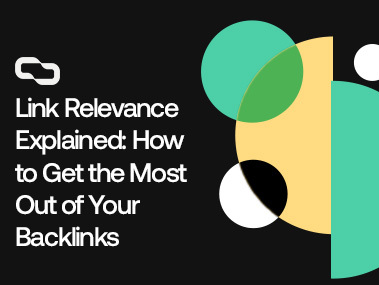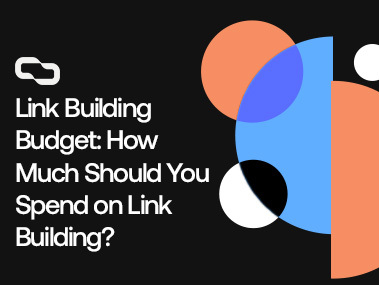Footer Links: What Are They & How Important They Are for SEO
Welcome to the world of footer links! These handy navigational tools sit at the bottom of your website, offering a roadmap for both visitors and search engines.
Getting them right can significantly improve your site's user experience and SEO performance. And I'm about to show you exactly how.
In this article, you'll learn about why footer links matter and how you can use them to your advantage.
So, without further ado, let's jump right into it.
Key Takeaways
Footer links enhance user navigation and inform search engines about your site's structure, improving SEO and user experience. Prioritize internal links and use external links judiciously.
Footer links have a nuanced effect on SEO and typically receive low click-through rates. They should complement the main content, not replace it, in guiding users and search engines.
Optimize your footer by keeping it simple, relevant, and mobile-responsive. Prioritize essential links that aid navigation and user experience, contributing positively to your site's SEO and user engagement.
What Are Footer Links?
Ever scrolled down to the very bottom of a website? That's where you'll find footer links, a handy set of sitewide links sitting at the webpage's base.
Think of them as the website's anchor, present on every single web page to guide you around.
Now, why are they there? Internal footer links primarily serve two big purposes: helping visitors like you navigate the website effortlessly and assisting search engines, like Google, in understanding which pages are crucial on the site.
Most website footers only have internal links, meaning they point you to other spots within the same website. They're like shortcuts, helping you jump to different sections or pages without the hassle of searching or going back to the menu.
Occasionally, you might find a link in the footer that takes you to a different website, but that's less common.
What Are The Benefits of Footer Links?
1. Better User Experience
Footer links are not just there for decoration; they are strategic signposts that guide visitors through your website with ease.
By providing a comprehensive overview of your site at a glance, they enable users to find what they're looking for without having to scroll all the way back to the top.
This ease of navigation is crucial for retaining website visitors and improving their overall experience on your site.
2. Help Search Engines
While SEO footer links are invaluable for users, they also whisper to search engines about the structure and important pages of your site.
In the early days of the internet, these links were a goldmine for SEO, but today, search engines like Google have evolved.
They're now more discerning, looking closely at footer links to understand if they genuinely benefit the user or if they're just there to game the algorithm.
And since user experience is one of the top 3 Google ranking factors, if your website footer links make life easier for visitors, helping them zip around your site with ease, search engines give you a thumbs up.
This means a better spot in search results. So, when you're setting up those footer links, keep your users in mind. If they're happy, search engines are too, boosting your site's visibility.
It's all about making those footer links work for your visitors, showing search engines your site is worth noticing.
What About External Footer Links?
Google, with its eagle-eyed algorithms, doesn't give much weight to these external footer links. It's not that Google dislikes them per se, but it's wary.
The search giant's always on the lookout for anything that might smell like you're trying to manipulate search rankings. So, if your site's footer is overflowing with external sitewide links, Google might raise an eyebrow—or worse, take action.
Now, you might wonder, "Will these links boost my SEO?" The straightforward answer is, not really. Google's pretty savvy at sifting through links and determining which ones hold value. And when it comes to external footer links, it tends to turn its nose up, seeing them as less significant.
So, what if you really need to include an external link in your footer? Maybe it's for a partner website or a crucial resource. Here's a tip: use a "nofollow" tag.
This little tag is like a polite heads-up to Google, saying, "Hey, I'm linking to this site, but don't hold it against me." It helps you sidestep any potential penalties or negative SEO impacts.
In essence, when it comes to external footer links, think of them as guests on your website. Invite them wisely, make sure they're a good fit, and always keep your visitors' best interests at heart. That way, both your users and search engines will appreciate your site even more.
What Links Should Go in a Footer?
Navigating a website should be a breeze, right? That's where well-thought-out footer links come into play.
They're not just random additions; they're your website's guiding stars, leading visitors to essential destinations with minimal fuss.
So, what links should you include in your footer to make your website user-friendly and search-engine-friendly? Let's break it down:
Contact Details: Make it easy for your visitors to reach out. Include a link to your contact page. It's like saying, "Hey, we're here to help!"
Where You Are: Location, location, location! Whether you're a brick-and-mortar store or want to instill trust, showing where you're based is key.
Call to Action: Encourage interaction. Whether it's signing up for a newsletter or downloading a guide, your footer can be a subtle nudge for visitors to engage more with your site.
Navigation Map: A sitemap link is your website's blueprint. It helps users (and search engines) understand the structure of your site, ensuring they find what they need without a hitch.
Legal Bits: Privacy policies and terms of use might not be glamorous, but they're crucial. They build trust by showing visitors you care about their rights and privacy.
Hear from Others: Linking to testimonials or reviews can boost credibility. It's like your customers are saying, "Don't just take our word for it!"
Explore More: Category pages or main navigation pages in the footer let visitors dive deeper without scrolling all the way up.
Copyright Assurance: It's simple but vital. Show that the content is yours, legally protected, and authentic.
Social Media Icons: Social media links invite users to connect with you on different platforms, extending the conversation beyond your website.
Visual Touch: A mini photo gallery can showcase your work or products, adding a visual element that engages visitors.
Stay Updated: Links to upcoming events or the latest articles keep your audience informed and give them reasons to come back.
Extra Bits: Think about what's unique to your site. Maybe it's a popular FAQ section, a link to your blog, or your team's page. If it's important to your visitors, it deserves a spot in your footer.
The trick isn't just to populate your footer with links but to choose those that offer real value to your visitors.
Think about what your audience might be looking for at the end of their browsing session and make it easily accessible.
It's all about enhancing user experience and ensuring they leave your site with a positive impression.
5 Essential Insights About Footer Links
1. Understanding the Impact on SEO
While footer links are a staple in web design, their influence on SEO, especially external ones, is nuanced.
Search engines like Google have become adept at recognizing footer content, often assigning less value to external links placed there compared to those within the main content.
The rationale? To discourage manipulative link practices and ensure links serve user value rather than just SEO.
2. Footer Links Have Low Click-Through Rates (CTR)
Being at the bottom of the web page, footer links generally don't attract a high volume of clicks. They usually come into play when users haven't found what they're looking for elsewhere on your site.
While they're an important navigation aid, don't expect them to significantly boost page traffic. Their real value lies in enhancing user navigation, not driving clicks.
3. Too Many Footer Links Can Hurt Your SEO
The total number of links on a page, including those in the footer, can influence how search engines assess page quality.
An overloaded footer across multiple pages might tip your site into the 'excessive' category, potentially affecting rankings.
The key is balance—ensure your footer aids navigation and adds value without overwhelming users or detracting from the main content.
Think of them as a helpful guide, not a catch-all space. Prioritize key links that enhance user experience and site structure.
4. Organizing Footer Links Is a Time Sink
Crafting a well-organized footer links structure takes time and effort. Given their limited impact on clicks and SEO, balance the time invested in optimizing footer links with other site enhancements.
Keep it simple and functional to avoid diminishing returns on your time investment.
5. Optimizing Your Footer for Mobile Can Help You Rank Higher
With the dominance of mobile browsing, your footer must perform well on smaller screens. A responsive, mobile-friendly footer ensures usability and supports Google's mobile-first indexing.
It's not just about aesthetics; it's about providing a seamless experience for mobile users and supporting your site's SEO.
FAQs
What are footer links in SEO?
Footer links in SEO refer to hyperlinks located at the bottom of web pages. They aid in site navigation and help search engines understand site structure, but their impact on SEO is less compared to main content links.
Is a footer necessary for SEO?
While not essential, a well-structured footer enhances user navigation and site organization, indirectly supporting SEO by improving user experience and site structure clarity for search engines.
How do I optimize my SEO footer?
Optimize your SEO footer by including important links, clear navigation aids, contact information, and a sitemap. Ensure it's uncluttered and mobile-responsive to align with user experience and search engine preferences.
How do I add a link to a footer?
To add a link to a footer, insert HTML code or use your website's content management system to place hyperlinks in the footer section. Focus on relevance and utility to enhance navigation and user experience.
Conclusion
Leveraging site footer links wisely can significantly enhance your website's user experience and SEO structure. However, make sure to use footer links intelligently by internal linking to important pages that aid user navigation.
Ready to elevate your link-building strategy and drive meaningful results?
Book a free strategy call with us today and discover how we can optimize your site's potential through tailored link-building strategies.
Let's build your online success together!
Find out your exact cost of ranking for your dream keyword
Let’s get you ranking now
If you want the team at Get Me Links to help you get more traffic