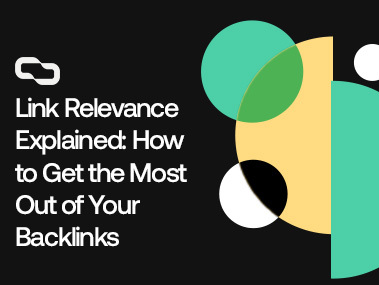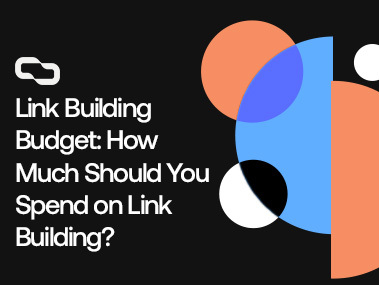Sitewide Links: What Are They & How Can They Affect Your SEO Rankings
Sitewide links, whether internal or external, are a staple of web design. They serve various purposes, from navigation enhancement to acknowledging creators or technologies used.
However, when it comes to SEO, their role is more nuanced. The way Google's algorithm assesses these links differs significantly from its evaluation of other, more contextually rich links.
We've been building links professionally for over 5 years. In this article, we'll tell you everything you need to know about sitewide links. From their uses and benefits to your SEO to how to use them properly to avoid Google penalties.
Key Takeaways
Sitewide links can influence SEO, but their effectiveness depends on their relevance and natural placement. Google values context and quality over quantity in its algorithm.
Proper use of sitewide links enhances user navigation and site consistency. However, misuse or over-optimization can lead to Google penalties, impacting your SEO rankings negatively.
Regularly review your backlink profile to identify and resolve unnatural sitewide links. Tools like Ahrefs can help you spot and disavow problematic links to maintain a healthy link profile.
What Are Sitewide Links?
Sitewide links are links that appear on every page of a website. These links can be internal, linking to other pages within the same website, or external, directing you to a completely different site.
One common place you'll notice sitewide links is in the website's footer, where they often link to important pages, like the contact page and social media profiles. This way, no matter where you are on the website, you can easily access these links.
Now, imagine a website having hundreds of pages. If there's a sitewide link on each of those pages, it means there are hundreds of links pointing to the same destination with the exact anchor text.
Doesn't look so natural, right?
Well, we'll get into that in a minute, but for now, let's take a look at the types of sitewide links.
Types of Sitewide Links
Header Links: Often referred to as navigational links, header links are the links located in the website's header section, which is at the top of every page. They typically include important navigation elements like links to the homepage, about page, services, and blog.
Footer Links: Found at the bottom of every page, footer links often direct users to essential information such as contact details, terms of service, privacy policies, and social media profiles.
Sidebar Links: Sidebar links appear on the side of the webpage and are visible across multiple pages. In blogs, you might find blogrolls in the sidebar, which are lists of site links to related blogs or important pages.
Most Common Sitewide Links
External Policy Pages: Links to a website's privacy policy or terms and conditions are standard. They're there for transparency, showing users the site's rules and their rights. These links are essential but not aimed at boosting SEO rankings.
Social Media Profiles: Links to a website's social media pages help connect the audience across different platforms. It's a handy way for visitors to switch from the website to social media channels seamlessly.
Web or Graphic Designers: Acknowledging the creators of the website, such as "Website designed by [Name]," is a nod to their work.
Software or CMS: Acknowledgments like "Powered by WordPress" credit the underlying technology of the site. These links are informative for users considering what tools to use for their sites.
Related Businesses: Links to businesses or publications under the same ownership are natural but not significant for SEO due to their interconnectedness and similar ownership details.
Awards: Links to awards or recognitions that the website or company has received. These could be badges or text links stating something like, "Winner of [Award Name]." Such links serve as a testament to the website's credibility and achievements.
Sitewide Links & SEO
You might think having a static outbound link on every page of a website would boost your SEO, but it's not that simple.
Before the Penguin update by Google, quantity triumphed quality. Back then, getting thousands of links from a single website was a celebration moment. But after the update, the game changed.
Google started penalizing sites that used these tactics, seeing them as unnatural. So, if your site has a ton of links from another site, all with the same anchor text, Google might raise an eyebrow.
That's because Google isn't just counting links anymore, it's also looking at the context. Sitewide links often lack context because they're the same across many pages. This makes Google skeptical about their value.
However, it's not all doom and gloom. Sitewide links from a reputable source can be beneficial, as they might show a strong endorsement of your site.
Google's John Mueller even mentioned that not all sitewide links are bad. If they happen naturally, they're not automatically seen as spammy. However, it's important to mention that sitewide links are greatly devalued and they no longer carry much weight.
Pros & Cons of Sitewide Links
Pros of Sitewide Links
Sitewide links can make it easier for users to navigate your website. For example, having links to your social media pages on every page allows visitors to connect with you on different platforms seamlessly.
Additionally, sitewide links can be used to link to valuable resources to visitors, such as helpful guides and category pages, which enhances user experience even more.
Given that user experience is one of the top Google ranking factors, incorporating sitewide links thoughtfully can indirectly contribute to your site's SEO performance by improving user engagement and satisfaction.
If your visitors find it easy to discover relevant content and resources on your site, they're more likely to stay longer and interact more, which are positive signals to search engines.
Moreover, sitewide links can aid in establishing site-wide consistency. For instance, linking to your main service or product categories across all pages can help reinforce the core areas of your business or website's focus, making it clear to both users and search engines what your site is about.
Cons of Sitewide Links
While sitewide links may pass some authority, they're generally less valuable than unique, contextually relevant links. Using them as a primary SEO strategy won't yield significant link-building benefits.
Additionally, if sitewide links are used excessively, especially without proper context or relevance, (like linking to irrelevant sites or using them as a shortcut for building links), they can appear spammy to both users and search engines.
This can potentially damage your site's credibility and lead to search engine penalties, which could mean a drop in search rankings or, in severe cases, getting completely deindexed.
Are Sitewide Links a Ranking Factor?
Now, let's tackle a big question: Are sitewide links a ranking factor? This is crucial because understanding this can influence how you use these links on your website.
First off, yes, links play a role in Google's ranking system. But it's not just about having a bunch of links; it's about the quality and context of those links. So, where do sitewide links fit into this?
Sitewide links are, essentially, still links. Google recognizes them, but it's smart enough to know they're different from unique, contextual links found within content.
Google understands that sitewide links can occur naturally and aren't always manipulative, so these links don't inherently harm your site's ranking. However, they're not a magic bullet for boosting SEO either.
What's really important is the context in which these sitewide links are used. If the link's anchor text is overly optimized (think "Link Building Service"), it might raise red flags with Google, signaling potential link spam.
The bottom line?
Sitewide links aren't a direct ranking factor. They're part of the equation but not the whole story. It's more about how these links are used rather than their mere existence on your site. So, focus on creating meaningful, contextually relevant links and use static sitewide links responsibly to support, not define, your SEO strategy.
Can Sitewide Links Hurt Your SEO?
Sitewide links are not inherently bad, but it depends on how you utilize them.
Google's algorithms are smart and getting smarter. Most of the time, they can identify when sitewide links are used to game the system. If they seem forced, overly optimized, or from irrelevant or low-quality sources, they can harm your SEO.
For this reason, it's important to watch out for these problematic sitewide backlink scenarios:
Over-Optimized Anchor Text: If your sitewide links use very specific anchor text, especially those targeting your key money-making keywords, it's a red flag. Google might see this as an attempt to manipulate search rankings.
Irrelevant Linking: Getting sitewide links from sites that have nothing to do with your niche can look suspicious.
Imbalance in Link Profile: If most of your links are sitewide rather than a healthy mix with in-context links, it appears unnatural.
Questionable Sources: Outbound links from bad neighborhoods, like spammy or low-quality sites, can tarnish your site's reputation. If you're associated with them on a large scale, it's not a good look.
Sitewide Links Best Practices
When it comes to sitewide links, it's all about using them wisely. Here's how you can make sure they're helping, not hurting, your website.
1. Use the Nofollow Attribute
When you add a sitewide link, either on your site or pointing to your site from elsewhere, use the nofollow attribute. This tells Google not to pass link juice to that link. It's like saying, "Hey, this link is here, but it's not for SEO." You still get the benefit of traffic from clicks without affecting your SEO.
2. Choose Branded Anchor Text
When people link to you sitewide, it's best if they use your brand or site name as the anchor text. This looks more natural and less like you're trying to game the system with SEO-focused keywords.
3. Keep It Relevant and Natural
Sitewide links should make sense where they are. They should be useful to visitors and fit in with the content. If they're out of place, they might do more harm than good.
3. Don't Buy Sitewide Links
Buying sitewide links can backfire. Google isn't a fan, and if you're caught, it could undo all your hard work on SEO. It's just not worth the risk.
4. Review and Remove If Necessary
Check your sitewide links occasionally. If you find some that aren't helping or look spammy, try to get them removed. If you can't, you can tell Google to ignore them using the disavow tool in Google Search Console.
5. Be Cautious with Quantity
Adding new sitewide links often can raise red flags with Google. Keep it to a minimum and only add them when they truly add value to the users.
6. Monitor Your Company
If you have sitewide links, look at other sites that also have sitewide links from the same source. If they're shady or irrelevant, it might reflect poorly on you.
7. Diversify Your Link Profile
Don't rely solely on sitewide links. A diverse link profile is healthier and looks more natural. If your site suddenly gets a flood of links from a few sites, it could look suspicious. Aim for a variety of link types to keep things balanced.
How to Find and Resolve Sitewide Links
Keeping an eye on sitewide links is crucial, especially if they pop up without you knowing.
For this reason, it's wise to check your backlink profile every three months. This review helps you understand the types of links you have, their sources, and how they fit into your overall link landscape.
Ahrefs offers a free tool that's perfect for this task. Here's how to use it:
Sign In: Create an account or sign in to Ahrefs Webmaster Tools.
Connect Your Domain: Add your website by verifying your ownership.
Access Referring Domain Report: Once your site is connected, head to the 'Referring Domains' report. This section gives you a snapshot of who's linking to you.
Analyze the 'Link to Target' Data: In the report, check the 'Link to Target' column. This shows the number of backlinks each domain has to your site. A high number from a single domain often signals a sitewide link.
Identify Unnatural Sitewide Links: If you spot a domain with hundreds or thousands of links to your site, that's a sitewide link. Ask yourself: Is this link relevant? Does it follow the best practices mentioned earlier? Does it seem natural or forced?
Take Action: If a sitewide link pointing to your website seems sketchy or doesn't align with the best practices, consider disavowing it. This is Google's way of letting you say, "I don't want these links to affect my site's reputation."
Conclusion
Using sitewide links smartly can enhance user experience and tie your site together, but misuse can send the wrong signals to search engines, potentially muddling your search engine rankings.
Remember, Google's got a keen eye for what's natural and what's not. So, if your site is littered with irrelevant or spammy sitewide backlinks, it's time to clean house.
And it's not just about your own site. Keeping an eye on how other websites use sitewide links to point to your domain is crucial. They can be a boon or a bane for your visibility on search engines, depending on their relevance and quality.
If you need help with taking your website's SEO to the next level, we encourage you to take a free link-building consultation call with our expert link builders.
During this 15-minute call, we'll go through your website, learn about your business goals, and identify the best strategy to achieve them.
Find out your exact cost of ranking for your dream keyword
Let’s get you ranking now
If you want the team at Get Me Links to help you get more traffic